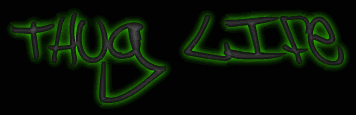Myth 3 website is up.
-
Death's Avatar
- Site Admin
- Posts: 1023
- Joined: Mon May 24, 2004 8:59 pm
lol. I think we should write a thesis on exactly how Myth was destroyed by WoW, citing various sources and timelines.
Please use MLA format: Minimum 15 Pages 5 valuable references (no wiki) and extra credit for 2+ visual Aids. I want to see perfect VR like grammar.
Scoring will be based on:
-Content using valuable and properly cited material.
Visual Aids
-And a 10+ minute presentation.
-Not being Godzfire

Please use MLA format: Minimum 15 Pages 5 valuable references (no wiki) and extra credit for 2+ visual Aids. I want to see perfect VR like grammar.
Scoring will be based on:
-Content using valuable and properly cited material.
Visual Aids
-And a 10+ minute presentation.
-Not being Godzfire
- DarthRevan555
- Posts: 337
- Joined: Sun Jul 22, 2007 1:15 pm
- Location: Seattle, WA
- Contact:
Jesus christ lol no more MLA Ahhhh
let this topic die plz (the web topic)
also, mazz is overplayed, quite boring as well, doing the same (hit, run, heal) for 3 hours or more. The 4 man thing is challenging but it only goes so far...
New campaigns and new tagsets that take advantage of 1.7's new features would be nice
Onto new business now..
let this topic die plz (the web topic)
also, mazz is overplayed, quite boring as well, doing the same (hit, run, heal) for 3 hours or more. The 4 man thing is challenging but it only goes so far...
New campaigns and new tagsets that take advantage of 1.7's new features would be nice
Onto new business now..
by 'mini map' do you mean the overhead map? You can resize that with the + or - keys or of course make it go away with the TAB key.Falcon wrote:New topic huh ?
If someone can tell me how my graphics card will work on 1.7 , It was fine on 1.6 .... but in 1.7 i can see direct3d only , Mini map on top left is eating my game screen
-
Death's Avatar
- Site Admin
- Posts: 1023
- Joined: Mon May 24, 2004 8:59 pm
- DarthRevan555
- Posts: 337
- Joined: Sun Jul 22, 2007 1:15 pm
- Location: Seattle, WA
- Contact:
You have to use a 3d model program like 3ds max and have it render images. Then you use a program like Photoshop to make them all indexed BMP files using the same color table. Use a collection editor to make a new collection with those images. Currently Amber is the only public collection editor out there. It is a classic Mac program. You could either use SheepShaver to emulate MacOS on Windows XP or wait until Oak comes out. It will be cross platform. Oak is a myth tool that lets you apply detail textures on maps (1.7 feature) and a collection editor. Tahoe is also a collection editor and is a windows program however it is very limited. You can't even make new collections with it.
- DarthRevan555
- Posts: 337
- Joined: Sun Jul 22, 2007 1:15 pm
- Location: Seattle, WA
- Contact:
- DarthRevan555
- Posts: 337
- Joined: Sun Jul 22, 2007 1:15 pm
- Location: Seattle, WA
- Contact:
- DarthRevan555
- Posts: 337
- Joined: Sun Jul 22, 2007 1:15 pm
- Location: Seattle, WA
- Contact:
There are lots of collection making tutorials out there, and several methods work, but some yield better results than others.
Most standard myth units are as you say around 60-80 pixels tall. However, if you're making units fresh, for a new plugin that will likely end up using Detail Textures (i sure hope you take that route when Oak is available), it might be advised to render your units at a higher definition. Something more like 100 or 120 pixels will make a unit with an object tag with scale size of 1.0 appear larger than a trow in game, so you'll have to play around with your scale size with the higher rendered units so that they match the physical height of other units in game.. but when you zoom really close to them, they show all your fine details as a result of being a large image, scaled down.
Anything you read in regards to collection/unit making tutorials will still apply, except for the parts where they tell you how big to make your renders... if they do at all.
As for number of bitmaps limited to a collection---> No.
Most standard myth units are as you say around 60-80 pixels tall. However, if you're making units fresh, for a new plugin that will likely end up using Detail Textures (i sure hope you take that route when Oak is available), it might be advised to render your units at a higher definition. Something more like 100 or 120 pixels will make a unit with an object tag with scale size of 1.0 appear larger than a trow in game, so you'll have to play around with your scale size with the higher rendered units so that they match the physical height of other units in game.. but when you zoom really close to them, they show all your fine details as a result of being a large image, scaled down.
Anything you read in regards to collection/unit making tutorials will still apply, except for the parts where they tell you how big to make your renders... if they do at all.
As for number of bitmaps limited to a collection---> No.

- DarthRevan555
- Posts: 337
- Joined: Sun Jul 22, 2007 1:15 pm
- Location: Seattle, WA
- Contact:
just for the record, none of the content on site is mine, the only things I've ever publicly posted are at:
http://gallery.totalcodex.org/gallery/m ... emId=18833
which are pretty old, I also posted a few interface screenshots here and there...
...Giz
http://gallery.totalcodex.org/gallery/m ... emId=18833
which are pretty old, I also posted a few interface screenshots here and there...
...Giz
Gyah, that looks amazing, geez Gizmo, you've got the touch of gold in your hands.GizmoHB wrote:just for the record, none of the content on site is mine, the only things I've ever publicly posted are at:
http://gallery.totalcodex.org/gallery/m ... emId=18833
which are pretty old, I also posted a few interface screenshots here and there...
...Giz