How do you make your own units?
-
Ravenplucker
- Posts: 9
- Joined: Sat Dec 29, 2007 11:56 pm
Re: How do you make your own units?
Well I can't quite get my head around Blender, and Poser costs money, and I can't find a free version (links would be awesome =D) so I'm going to try my hand at Bryce!
Re: How do you make your own units?
actually the presets have been zipped and in my hl folder for a long time... though thats about 3 poser versions ago. I should update them for 7 and the way I do things now which combines all the animations into one instead of the old way having them split into each sequence... ie walking etc... viva la mucho RAM for now I can render them all in one...
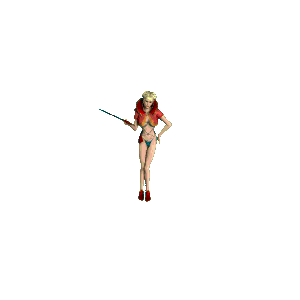
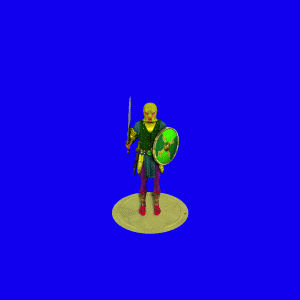
the same animation just quickly replaced the unit and props to have a dark version
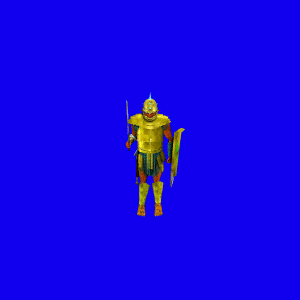
[quote="vinylrake"
Are those settings something that can be exported and zipped? Or would youhave to do screenshots?
Either way, I think that would be a very useful resource for anyone wanting to make units.
If you have any tips or wanted to write up a brief overview of the steps you go through to animate an action from all the different angles that would probably be helpful too.[/quote]
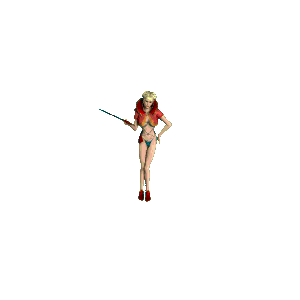
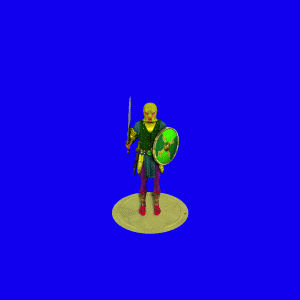
the same animation just quickly replaced the unit and props to have a dark version
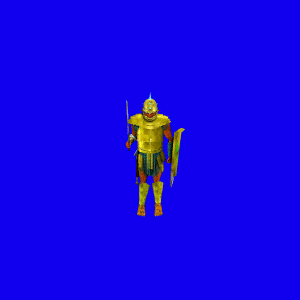
[quote="vinylrake"
Are those settings something that can be exported and zipped? Or would youhave to do screenshots?
Either way, I think that would be a very useful resource for anyone wanting to make units.
If you have any tips or wanted to write up a brief overview of the steps you go through to animate an action from all the different angles that would probably be helpful too.[/quote]
if one does not learn from the failings of the past they are likely to suffer its return.
Re: How do you make your own units?
as for the tutorial I would say carlino, myself and anyone else that uses poser should sit down for a minute take the best from each way we both use poser and formulate the how to...
all i know i learned making units for charlies point and warfare wwII units years ago and I simply followed Crestfallens presets... now its a much easier process though still has room for improvements.
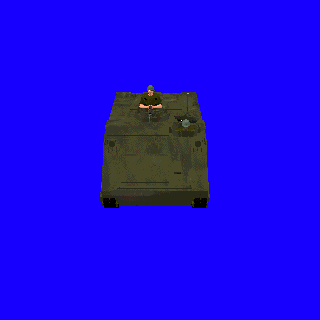







all i know i learned making units for charlies point and warfare wwII units years ago and I simply followed Crestfallens presets... now its a much easier process though still has room for improvements.
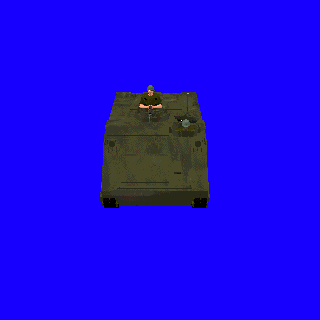







if one does not learn from the failings of the past they are likely to suffer its return.
Re: How do you make your own units?
Hi
I use Blender, i cant say anythng about poser coz i havent used it but once you know what to do in Blender it gets very easy.
I can if i must and my consentration is 100% ,model and animate a unit with most of he's animations within 4-5H. Thats nice and all but in my opinion the more time you spend on it the better and showing other people also helped me because i tent to overlook some of my flaws...mb its because i didnt think of it that way.
I realy think the most complicated part of making a unit in blender is UV maping. There's nothing complicated in doing the UV maping itself but rather unraping your model in parts, again i think it comes down to how much time you spend.
Anyway's if you need help with Blender ill see what i can do...but there's alot of TUTS out there so learn the basics first and the application itself before even trying to make a unit.
I use Blender, i cant say anythng about poser coz i havent used it but once you know what to do in Blender it gets very easy.
I can if i must and my consentration is 100% ,model and animate a unit with most of he's animations within 4-5H. Thats nice and all but in my opinion the more time you spend on it the better and showing other people also helped me because i tent to overlook some of my flaws...mb its because i didnt think of it that way.
I realy think the most complicated part of making a unit in blender is UV maping. There's nothing complicated in doing the UV maping itself but rather unraping your model in parts, again i think it comes down to how much time you spend.
Anyway's if you need help with Blender ill see what i can do...but there's alot of TUTS out there so learn the basics first and the application itself before even trying to make a unit.
Re: How do you make your own units?
is there a way to export the poser animations in another program ?
Re: How do you make your own units?
I forgot what the name of the format was but I dont think it works in other 3D programs. They all seem to use differant skeleton like situations.... I had a link about this somewhere, ill try to find it.
By the way, if anyone was still looking for Stranglets tutorial:
http://www.google.com/url?sa=t&source=w ... hXqca4Bs9w
By the way, if anyone was still looking for Stranglets tutorial:
http://www.google.com/url?sa=t&source=w ... hXqca4Bs9w

Re: How do you make your own units?
Road wrote:...By the way, if anyone was still looking for Stranglets tutorial:
http://www.google.com/url?sa=t&source=w ... hXqca4Bs9w
or you can find it at the Myth Graveyard along wiht a lot of other unit making tutorials and other mapmaking tutorials/walkthroughs at http://mything.org/index.php?a=article- ... v3=article
Re: How do you make your own units?
Ah, very nice link there Vinylrake.
O.K. Poser exports as BVH which is also used by some other 3D programs such as 3DMax. There are also converters for other programs.
One thing to keep in mind is that you select the "hip" when importing a BVH and also note that some programs use different names for the same parts, just open the BVH (you can use notepad) and change anything thats needed there. One example is that a left leg will be named "Left leg" or "LLeg" on different models and must be changed in the BVH if that is the case in order to work properly.
Heres a link for some converters, programs and a ton of free mocap BVH animations: http://freemotionfiles.blogspot.com/search/label/BVH
And more BVH: http://www.sharecg.com/pf/full_uploads. ... mojodallas
O.K. Poser exports as BVH which is also used by some other 3D programs such as 3DMax. There are also converters for other programs.
One thing to keep in mind is that you select the "hip" when importing a BVH and also note that some programs use different names for the same parts, just open the BVH (you can use notepad) and change anything thats needed there. One example is that a left leg will be named "Left leg" or "LLeg" on different models and must be changed in the BVH if that is the case in order to work properly.
Heres a link for some converters, programs and a ton of free mocap BVH animations: http://freemotionfiles.blogspot.com/search/label/BVH
And more BVH: http://www.sharecg.com/pf/full_uploads. ... mojodallas
