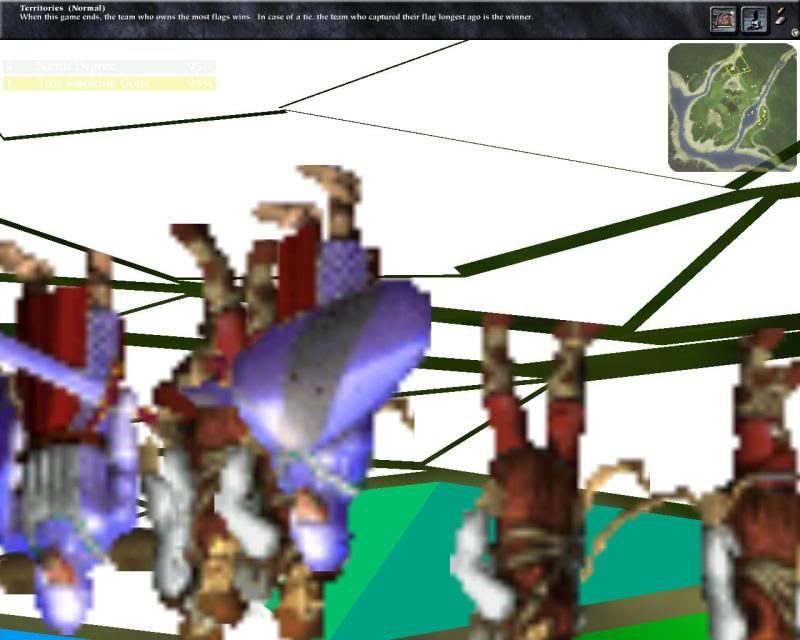
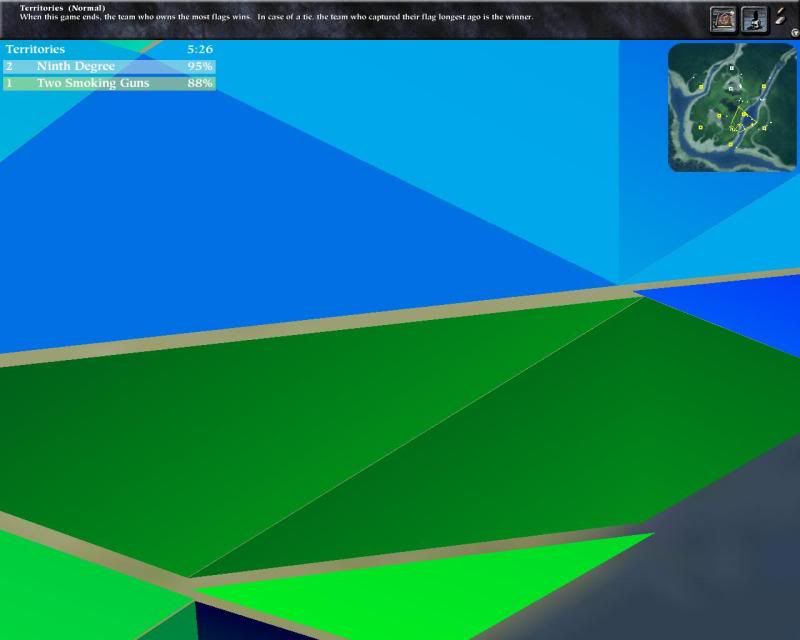

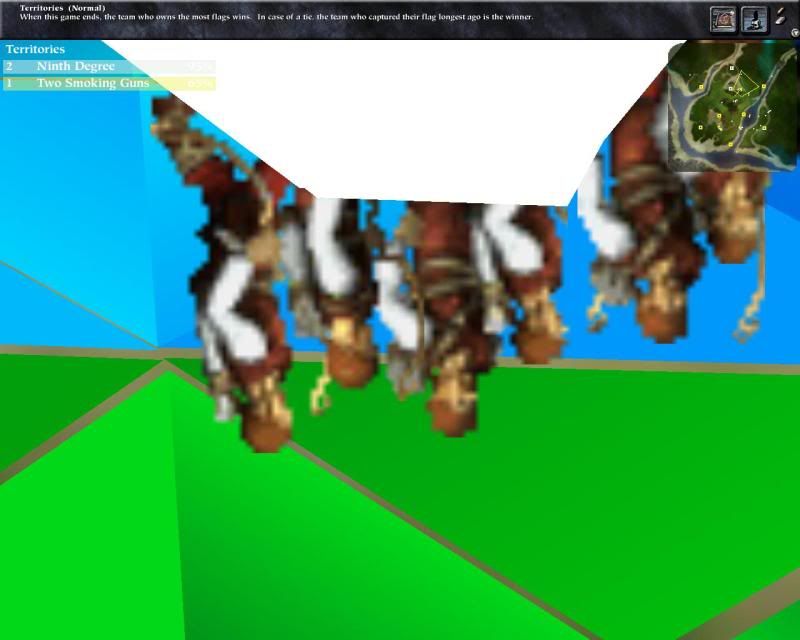
contents of myth log :
2011-08-30 18:18:27
Myth II Build 374 running under Modern Windows 5.010000 ----------------------------------------------
Loading poweruser.txt... not found.
Error: Data Corrupted in .\Myth2Code\tag_files\tag_files.c, line #3552: the monolithic file 'plugins\black.gif' has no header
Error: Data Corrupted in .\Myth2Code\tag_files\tag_files.c, line #3552: the monolithic file 'plugins\blue.gif' has no header
Error: Data Corrupted in .\Myth2Code\tag_files\tag_files.c, line #3552: the monolithic file 'plugins\Icon_' has no header
Error: Data Corrupted in .\Myth2Code\tag_files\tag_files.c, line #3552: the monolithic file 'plugins\Magma - UTB Expansion' has no header
Scanning for software devices...
Found 1 to use
Scanning for Direct3D devices...
Found 1 to use
Scanning for 3Dfx devices...
Found 0 to use
Scanning for OpenGL devices...
Found 1 to use
GeForce4 MX 420/AGP/SSE2 | NVIDIA Corporation | OpenGL 1.4
Initialized for DirectSound3D using COM
Error: Data Corrupted in .\Myth2Code\tag_files\tag_files.c, line #3552: the monolithic file 'plugins\black.gif' has no header
Error: Data Corrupted in .\Myth2Code\tag_files\tag_files.c, line #3552: the monolithic file 'plugins\blue.gif' has no header
Error: Data Corrupted in .\Myth2Code\tag_files\tag_files.c, line #3552: the monolithic file 'plugins\Icon_' has no header
Error: Data Corrupted in .\Myth2Code\tag_files\tag_files.c, line #3552: the monolithic file 'plugins\Magma - UTB Expansion' has no header
Error: Data Corrupted in .\Myth2Code\tag_files\tag_files.c, line #3552: the monolithic file 'plugins\yellow.gif' has no header
Loading Patch Files...
Patch 1.2
Patch MariusNet
Patch 1.3
Patch 1.4
Mazzarin's Demise Interface
Patch 1.5
Patch 1.7 Templates
Loading Patch Files Succeeded
Warning: Unable to find cutscene 'prologue'.
Establishing connection with metaserver at myth.mariusnet.com:6321...
Connected.
Running OpenGL at 1280 x 1024
Starting mesh "Gyre in the Wabe"...
Using 1.7.2 gameplay...
OpenGL: initialized with ErasePreviousFrame=0, Use32BitTextures=0, UseAppleClientStorage=1, UseDepthTest=1, UseShaders=0, UpdateCMapChunked=1
Quitting networked game...
Running OpenGL at 1280 x 1024
Starting mesh "Clash in the Cloudspine"...
Using 1.7.2 gameplay...
OpenGL: initialized with ErasePreviousFrame=0, Use32BitTextures=0, UseAppleClientStorage=1, UseDepthTest=1, UseShaders=0, UpdateCMapChunked=1
Quitting networked game...
Running OpenGL at 1280 x 1024
Starting mesh "Proving Grounds"...
Using 1.7.2 gameplay...
OpenGL: initialized with ErasePreviousFrame=0, Use32BitTextures=0, UseAppleClientStorage=1, UseDepthTest=1, UseShaders=0, UpdateCMapChunked=1
Quitting networked game...
Running OpenGL at 1280 x 1024
Starting mesh "I'll Fall On Your Grave"...
Using 1.7.2 gameplay...
OpenGL: initialized with ErasePreviousFrame=0, Use32BitTextures=0, UseAppleClientStorage=1, UseDepthTest=1, UseShaders=0, UpdateCMapChunked=1
Warning: ChangeDisplaySettings() failed! Result code = -1. Details = (mode=1280x1024, fullscreen=0)
Quitting networked game...
Warning: ChangeDisplaySettings() failed! Result code = -1. Details = (mode=640x480, fullscreen=0)
Warning: Could not setup fullscreen 640x480, falling back to windowed mode.
Warning: ChangeDisplaySettings() failed! Result code = -1. Details = (mode=1280x1024, fullscreen=1)
Warning: Could not setup fullscreen 1280x1024, falling back to windowed mode.
Running OpenGL at 1280 x 1024
Starting mesh "Dead Man's Float"...
Using 1.7.2 gameplay...
OpenGL: initialized with ErasePreviousFrame=0, Use32BitTextures=0, UseAppleClientStorage=1, UseDepthTest=1, UseShaders=0, UpdateCMapChunked=1
Quitting networked game...
Warning: ChangeDisplaySettings() failed! Result code = -1. Details = (mode=640x480, fullscreen=0)
Warning: Could not setup fullscreen 640x480, falling back to windowed mode.
Warning: ChangeDisplaySettings() failed! Result code = -1. Details = (mode=1280x1024, fullscreen=1)
Warning: Could not setup fullscreen 1280x1024, falling back to windowed mode.
Running OpenGL at 1280 x 1024
Starting mesh "Gimble in the Wabe"...
Using 1.7.2 gameplay...
OpenGL: initialized with ErasePreviousFrame=0, Use32BitTextures=0, UseAppleClientStorage=1, UseDepthTest=1, UseShaders=0, UpdateCMapChunked=1
Quitting networked game...
Warning: ChangeDisplaySettings() failed! Result code = -1. Details = (mode=640x480, fullscreen=0)
Warning: Could not setup fullscreen 640x480, falling back to windowed mode.
Warning: ChangeDisplaySettings() failed! Result code = -1. Details = (mode=1280x1024, fullscreen=1)
Warning: Could not setup fullscreen 1280x1024, falling back to windowed mode.
Running OpenGL at 1280 x 1024
Starting mesh "The Badlands"...
Using 1.7.2 gameplay...
OpenGL: initialized with ErasePreviousFrame=0, Use32BitTextures=0, UseAppleClientStorage=1, UseDepthTest=1, UseShaders=0, UpdateCMapChunked=1
Quitting networked game...
Warning: ChangeDisplaySettings() failed! Result code = -1. Details = (mode=640x480, fullscreen=0)
Warning: Could not setup fullscreen 640x480, falling back to windowed mode.
Warning: ChangeDisplaySettings() failed! Result code = -1. Details = (mode=1280x1024, fullscreen=1)
Warning: Could not setup fullscreen 1280x1024, falling back to windowed mode.
Running OpenGL at 1280 x 1024
Starting mesh "Killing Grounds"...
Using 1.7.2 gameplay...
OpenGL: initialized with ErasePreviousFrame=0, Use32BitTextures=0, UseAppleClientStorage=1, UseDepthTest=1, UseShaders=0, UpdateCMapChunked=1
Quitting networked game...
Warning: ChangeDisplaySettings() failed! Result code = -1. Details = (mode=640x480, fullscreen=0)
Warning: Could not setup fullscreen 640x480, falling back to windowed mode.
Warning: ChangeDisplaySettings() failed! Result code = -1. Details = (mode=1280x1024, fullscreen=1)
Warning: Could not setup fullscreen 1280x1024, falling back to windowed mode.
Running OpenGL at 1280 x 1024
Starting mesh "Drowned Kingdom"...
Using 1.7.2 gameplay...
OpenGL: initialized with ErasePreviousFrame=0, Use32BitTextures=0, UseAppleClientStorage=1, UseDepthTest=1, UseShaders=0, UpdateCMapChunked=1
Quitting networked game...
Warning: ChangeDisplaySettings() failed! Result code = -1. Details = (mode=640x480, fullscreen=0)
Warning: Could not setup fullscreen 640x480, falling back to windowed mode.
Warning: ChangeDisplaySettings() failed! Result code = -1. Details = (mode=1280x1024, fullscreen=1)
Warning: Could not setup fullscreen 1280x1024, falling back to windowed mode.
Running OpenGL at 1280 x 1024
Starting mesh "Gyre in the Wabe"...
Using 1.7.2 gameplay...
OpenGL: initialized with ErasePreviousFrame=0, Use32BitTextures=0, UseAppleClientStorage=1, UseDepthTest=1, UseShaders=0, UpdateCMapChunked=1
Quitting networked game...
Warning: ChangeDisplaySettings() failed! Result code = -1. Details = (mode=640x480, fullscreen=0)
Warning: Could not setup fullscreen 640x480, falling back to windowed mode.
Warning: ChangeDisplaySettings() failed! Result code = -1. Details = (mode=1280x1024, fullscreen=1)
Warning: Could not setup fullscreen 1280x1024, falling back to windowed mode.
Running OpenGL at 1280 x 1024
Starting mesh "Clash in the Cloudspine"...
Using 1.7.2 gameplay...
OpenGL: initialized with ErasePreviousFrame=0, Use32BitTextures=0, UseAppleClientStorage=1, UseDepthTest=1, UseShaders=0, UpdateCMapChunked=1
Quitting networked game...
Warning: ChangeDisplaySettings() failed! Result code = -1. Details = (mode=640x480, fullscreen=0)
Warning: Could not setup fullscreen 640x480, falling back to windowed mode.
Warning: ChangeDisplaySettings() failed! Result code = -1. Details = (mode=1280x1024, fullscreen=1)
Warning: Could not setup fullscreen 1280x1024, falling back to windowed mode.
Running OpenGL at 1280 x 1024
Starting mesh "Proving Grounds"...
Using 1.7.2 gameplay...
OpenGL: initialized with ErasePreviousFrame=0, Use32BitTextures=0, UseAppleClientStorage=1, UseDepthTest=1, UseShaders=0, UpdateCMapChunked=1
Quitting networked game...
Warning: ChangeDisplaySettings() failed! Result code = -1. Details = (mode=640x480, fullscreen=0)
Warning: Could not setup fullscreen 640x480, falling back to windowed mode.
Warning: ChangeDisplaySettings() failed! Result code = -1. Details = (mode=1280x1024, fullscreen=1)
Warning: Could not setup fullscreen 1280x1024, falling back to windowed mode.
Running OpenGL at 1280 x 1024
Starting mesh "I'll Fall On Your Grave"...
Using 1.7.2 gameplay...
OpenGL: initialized with ErasePreviousFrame=0, Use32BitTextures=0, UseAppleClientStorage=1, UseDepthTest=1, UseShaders=0, UpdateCMapChunked=1
Quitting networked game...
Warning: ChangeDisplaySettings() failed! Result code = -1. Details = (mode=640x480, fullscreen=0)
Warning: Could not setup fullscreen 640x480, falling back to windowed mode.
Running OpenGL at 1280 x 1024
Starting mesh "WWII:Recon Deluxe Platoon (5 Soldiers) v1.0" with 1 plugin...
WWII_Recon_Deluxe_v1
Using 1.7.1 gameplay...
OpenGL: initialized with ErasePreviousFrame=0, Use32BitTextures=0, UseAppleClientStorage=1, UseDepthTest=1, UseShaders=0, UpdateCMapChunked=1
Quitting networked game...
Running OpenGL at 1280 x 1024
Starting mesh "WWII:Recon Deluxe Platoon (5 Soldiers) v1.0" with 1 plugin...
WWII_Recon_Deluxe_v1
Using 1.7.1 gameplay...
OpenGL: initialized with ErasePreviousFrame=0, Use32BitTextures=0, UseAppleClientStorage=1, UseDepthTest=1, UseShaders=0, UpdateCMapChunked=1
Quitting networked game...
Running OpenGL at 1280 x 1024
Starting mesh "WWII:Recon Deluxe Platoon (5 Soldiers) v1.0" with 1 plugin...
WWII_Recon_Deluxe_v1
Using 1.7.1 gameplay...
OpenGL: initialized with ErasePreviousFrame=0, Use32BitTextures=0, UseAppleClientStorage=1, UseDepthTest=1, UseShaders=0, UpdateCMapChunked=1
Quitting networked game...
Running OpenGL at 1280 x 1024
Starting mesh "WWII:Recon Deluxe Platoon (5 Soldiers) v1.0" with 1 plugin...
WWII_Recon_Deluxe_v1
Using 1.7.1 gameplay...
OpenGL: initialized with ErasePreviousFrame=0, Use32BitTextures=0, UseAppleClientStorage=1, UseDepthTest=1, UseShaders=0, UpdateCMapChunked=1
Quitting networked game...
Running OpenGL at 1280 x 1024
Starting mesh "The Badlands"...
Using 1.7.2 gameplay...
OpenGL: initialized with ErasePreviousFrame=0, Use32BitTextures=0, UseAppleClientStorage=1, UseDepthTest=1, UseShaders=0, UpdateCMapChunked=1
Quitting networked game...
Running OpenGL at 1280 x 1024
Starting mesh "The Desert Between Your Ears"...
Using 1.7.2 gameplay...
OpenGL: initialized with ErasePreviousFrame=0, Use32BitTextures=0, UseAppleClientStorage=1, UseDepthTest=1, UseShaders=0, UpdateCMapChunked=1
Quitting networked game...
Running OpenGL at 1280 x 1024
Starting mesh "If I Had a Trow..."...
Using 1.7.2 gameplay...
OpenGL: initialized with ErasePreviousFrame=0, Use32BitTextures=0, UseAppleClientStorage=1, UseDepthTest=1, UseShaders=0, UpdateCMapChunked=1
Quitting networked game...
Running OpenGL at 1280 x 1024
Starting mesh "Gimble in the Wabe"...
Using 1.7.2 gameplay...
OpenGL: initialized with ErasePreviousFrame=0, Use32BitTextures=0, UseAppleClientStorage=1, UseDepthTest=1, UseShaders=0, UpdateCMapChunked=1
Quitting networked game...
Running OpenGL at 1280 x 1024
Starting mesh "Dead Man's Float"...
Using 1.7.2 gameplay...
OpenGL: initialized with ErasePreviousFrame=0, Use32BitTextures=0, UseAppleClientStorage=1, UseDepthTest=1, UseShaders=0, UpdateCMapChunked=1
Quitting networked game...
Running OpenGL at 1280 x 1024
Starting mesh "Gimble in the Wabe"...
Using 1.7.2 gameplay...
OpenGL: initialized with ErasePreviousFrame=0, Use32BitTextures=0, UseAppleClientStorage=1, UseDepthTest=1, UseShaders=0, UpdateCMapChunked=1
Quitting networked game...
Disconnecting from metaserver.
Warning: Unable to find cutscene 'prologue'.
Closing Myth.